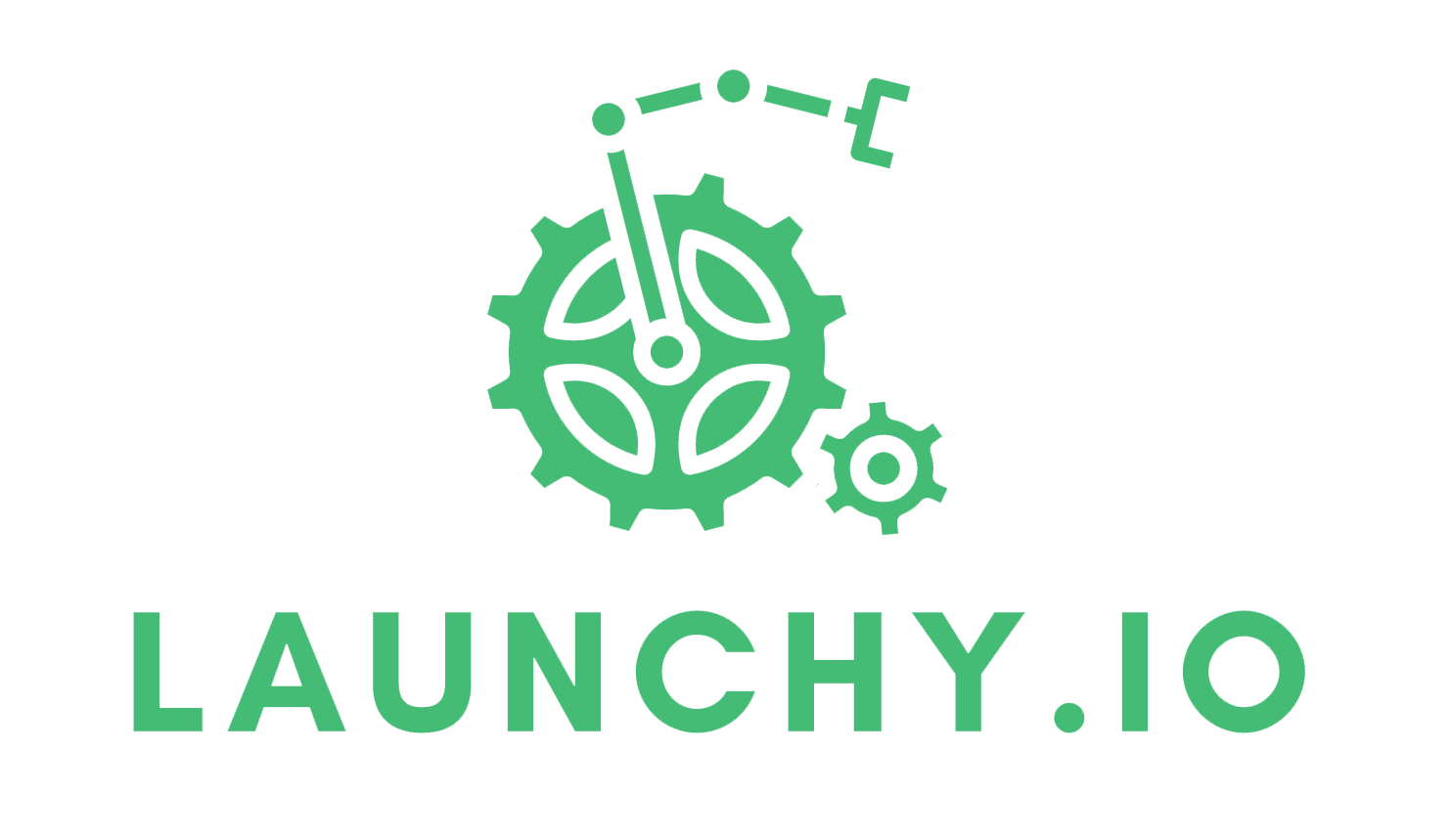Text messaging creates a stunning amount of buzz in the marketing world as customers appear to be much more engaged on this channel. Even though text messaging has been there for as long as mobile phones have existed, the impact it’s having on business has been relatively recent.
So why is text messaging having this effect over other marketing channels? Well, this is primarily because text messaging is a channel that’s less saturated than social media or email. Text messaging is also quick to circulate to a mass audience, doesn’t require any design elements, and entails brief copy.
In addition, text messaging for businesses also has some great statistics when it comes to open rates. For instance, did you know that 90% of text messages are read within 3 minutes of receiving them? Or that one-third of recipients of text messages engage with the CTA, with 47% of them going on to make a purchase?
That’s what makes text messaging an ideal option for time-sensitive offers. Even if your message goes through at a time when your customers don’t have their phones with them, chances are that it will be read shortly since people rarely travel anywhere without their phones.
There are undeniable benefits of text messaging for businesses so let’s take a look at how you can set up text messaging marketing in 5 simple steps.
Step #1: Create a sign-up form
Consent is important. So naturally your first step will be to create a sign-up form where you can get the details you need to include customers in your texting list while also getting their expressed consent to receive any marketing material you send via text messaging.
Simply add a section or a checkbox on the form for them to consent to receive your automated text messages. You can even encourage people to sign up by offering special deals, incentives, or even discounts.
As your text messaging marketing list grows, you should:
- Send messages at the right time
- Let customers opt out of notifications
- Offer incentives upon reaching certain milestones
If you’re not too keen on using a form, use a keyword campaign where customers can sign up by messaging a keyword to a specific number. Even with this method, however, you’ll still need to offer customers a way to opt out of receiving your messages.
Step #2: Organise your text messaging list
As with any other form of marketing, segmenting your list is critical for automated text messaging for businesses. Customers don’t want to receive messaging that isn’t relevant to their interests. In fact, sending such messages can force them to opt out of receiving your messages altogether, which isn’t ideal.
So segment your messaging list based on demographics, geography, or even by the way they initially engage with your company.
Furthermore, if your sign-up form has gathered information about their preferences, you can use this information to segment your list to create a better, more personalised text messaging campaign.
You can even go one step further and create a sign-up form that helps you segment your customers based on what type of messages they want to receive, making it much simpler for you to send them the promotional messages that they want.
Step #3: Write your message
The content of your text message will go a long way in determining how your customers perceive your company.
Aside from what you’re promoting, how you choose to communicate is important. Using the right words will encourage your customers on which decision they need to make.
In addition, decide on a format and stick with it. Keep in mind that your customer doesn’t want to read an essay, so use a finite number of characters to get their attention. Keep it short while giving your customers a clear idea about what you’re offering.
You may also want to draft messages relating to particular customer actions like a confirmation message once an order is placed online. In messages like this, you should only include information that your customers need to know.
Step #4: Select an API
An API, or application programming interface, is a tool that enables businesses to send automated text messages. APIs are software interfaces that enable two programs to interact with each other.
They have a multitude of purposes and can connect several programs—including programs that can send text messages.
Once you have an API provider for your text messaging, your developers can integrate text messaging with your software to enable you to send messages in bulk.
The exact steps you need to take will depend on the API you use, but it can be something as simple as writing a few lines of code.
Step #5: Schedule and send
This is the moment you’ve been waiting for. Your messages go to hundreds or even thousands of users who will receive a notification, open their inboxes, and see what you’ve sent them.
Automated text messaging for businesses can even schedule your message to go out at a particular time.
Automated text messaging for businesses—the future of marketing automation
Now that you’re capable of sending out automated text messages, it’s important to follow the proper guidelines and best practices to make sure that you do everything right and leave no stone unturned.
Even with these steps, some may find it difficult to execute an automated text messaging campaign without proper automation experts. Especially when the potential for automated messaging is practically limitless, you need to make sure that you get it right and that the professionals you choose can help you design, execute, and manage your text messaging automation strategy flawlessly.