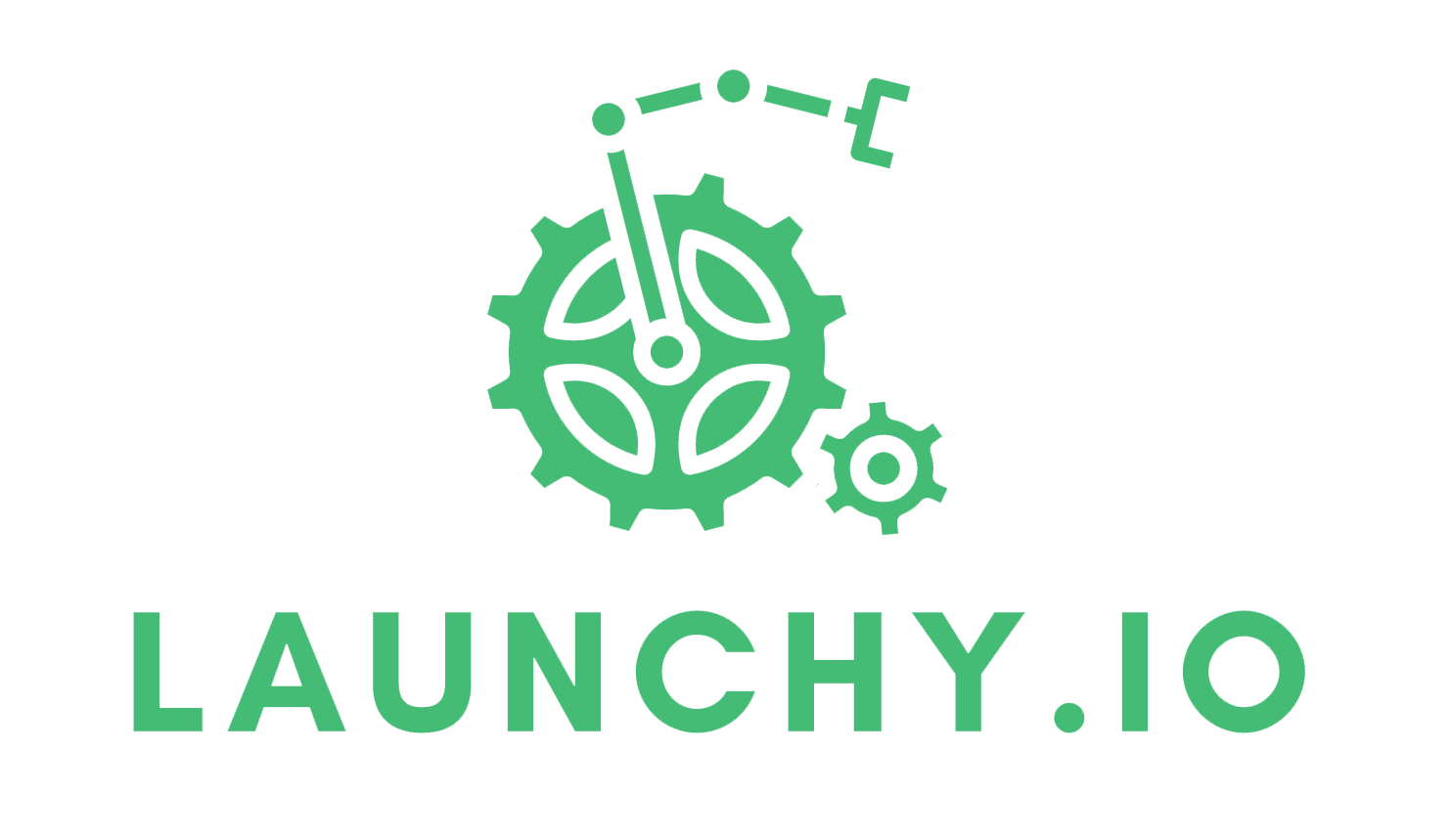You’ve got your email campaign all ready to go, but are you fully prepared to deliver a campaign that drives engagement and increases your conversions? How do you improve the deliverability of your emails and prevent your messages from being spoofed? Above all, how can you ensure that leads who signed up to your email lists continue to receive emails?
This is where email authentication matters.
Authentication is a crucial step to improve the deliverability of your
emails—particularly with the increased risk of spoofing and spamming.
While email authentication methods can come across as unnerving for most marketers, they are essential for the success of your email campaigns and to prevent your emails from ending up in the spam folder—or not being delivered at all.
This is because, with the increased risk of unsolicited emails, email servers have placed numerous security protocols to help verify the authenticity of an email message and its sender before it reaches the intended recipient.
So, what are the most important email authentication methods you should know about?
Sender Policy Framework (SPF)
Sender Policy Framework is one of the oldest email authentication methods out there but it still works well.
SPF is initiated to detect falsification of the sender address or the return-path header during the delivery of the email and specifies which IP addresses and/or servers are allowed to send emails from that particular domain.
In other words, SPF verifies the ‘from’ address of an email, ensuring that the sender is who they say they are.
Here, the email server of the recipient calls the sender’s domain to verify that the sender is authentic by requesting a list of IP addresses authorised to be sent from that domain. If the relevant server of the sender does not appear on the said list, the SPF will ‘fail’ the email.
But, an SPF check can return five possible results:
- Pass: The sender is authorised to send email communications on behalf of the domain
- Neutral: An SPF record was found about the sender, but it’s not asserted as positive or negative
- Soft fail: The sender is not authorised, but the mail server may not reject the email-based only on this result
- Fail: The sender is not authorised and the mail server may reject the email
- None: No SPF record exists
It’s essential to remember that when implementing SPF, each domain can only have a maximum of one SPF record.
One disadvantage of SPF authentication is that this method only authenticates the source of the email and cannot authenticate the original author of the email.
DomainKeys Identified Mail (DKIM)
DomainKeys Identified Mail or DKIM is an email authentication method that aims to detect fake or fraudulent sender addresses, which are used in email spoofing. Similar to an SPF record, DKIM is a TXT record added to a domain’s Domain Name Server (DNS).
DKIM allows the email recipient to check if the email message has been authorised by the domain owner.
Contrary to SPF, however, DKIM is considered a stricter email authentication method and ensures that emails are safe from being tampered with by providing the sender with a private cryptographic key.
This protocol uses an encryption algorithm to create public and private electronic keys. The private key remains on the servers it was created on while the people opening the emails do so via a public key hosted on the Domain Name Server (DNS).
Using DKIM, any recipient can see the contents of an email. It’s impossible, however, for anyone other than the authenticated user to send emails from that address, preventing anyone from tampering with emails without the private key.
If you’re looking to implement DKIM, you need to:
- Choose a DKIM selector: This is a string used by the outgoing server to locate the private key to sign the email message and by the receiving server to locate the public key in the DNS to verify the integrity of the email. The selector can be anything from a word and a number to a combination of both.
- Generate both public and private keys
- Publish your selector and public key
- Configure your email server
Domain Message Authentication Reporting and Conformance (DMARC)
Domain Message Authentication Reporting and Conformance—DMARC—is an email authentication method focused on tackling email spoofing by protecting both the sender and the recipient.
DMARC builds on SPF and DKIM and provides a feedback system, granting senders more control over unauthenticated emails. Your DMARC record instructs the receiving server to reject an email if it fails DKIM and SPF checks.
This means that senders can track fraudulent emails using reports and set up relevant policies for Internet Service Providers (ISPs) when DMARC authentication fails due to SPF or DKIM failure.
Brand Indicators for Message Identification (BIMI)
SPF and DKIM are the absolute minimums you need to maintain reliable deliverability. To take this a step further, you can implement DMARC—a true necessity these days to protect your domain and subscribers.
You can really set yourself apart by implementing BIMI, also known as Brand Indicators for Message Identification, which is an open standard that allows businesses to verify their identity and be easily recognised in recipients’ inboxes.
While most would prefer to stop at setting up DMARC, BIMI is important because standing out in the increasingly crowded inbox is as important as email deliverability.
This email authentication method allows you to mark the mail as your own by showing your logo in the inbox, next to your message, giving your brand immediate visibility.
Email authentication methods ensure an increased deliverability rate
Writing engaging emails and automating your campaign isn’t nearly enough to launch a campaign that hits all your marketing goals.
It’s highly recommended to implement email authentication protocols—a technique that acts as a digital signature for your domain and will protect your brand’s identity, content and reputation.
If you want to learn more about authentication and deliverability, schedule a free consultation with one of the Launchy experts today and get answers to all your questions.